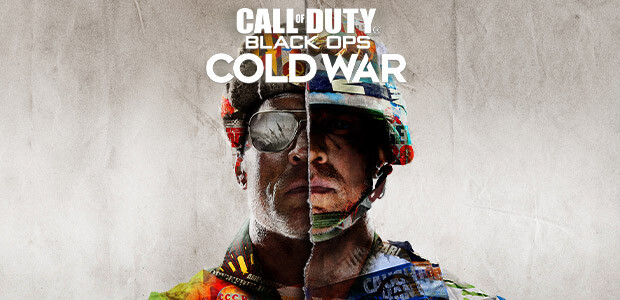First Aid - Help & Solutions for Call of Duty: Black Ops Cold War
You're running into issues with Call of Duty: Black Ops Cold War? We're here to help!
Are you having troubles with Call of Duty: Black Ops Cold War, or are you wanting help to locate a certain bonus? Never fear as we've got special help just for you with guides on common problems + how to acquire certain items. We'll be updating this as frequently as we can to give you an up to date list on common problems.
Help from Gamesplanet doesn't stop here. If you're experiencing issues, which are not covered by this entry, feel free to reach out to us by email. We're happy to help to get you going – [email protected]. Try to be as specific as possible and add screenshots wherever appropriate.
Don't forget: we're humans, too. Avoid shouting at us please and be nice!
This entry will be extended over time, be sure to check back every once in a while.
Problems & Solutions
- [Help] How to activate Call of Duty: Black Ops Cold War on PC
- [Help] The Blizzard Desktop App still offers COD:BO Cold War for sale
- [Help] How to fix a "Disconnected from server" error in COD BO Cold War
- How to activate your Ultimate Edition Battle Pass